Ritesh Raj Sarraf: First Telescope
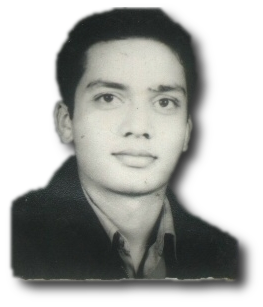
Curiosity
I guess this would be common to most of us.
While I grew up, right from the childhood itself, the sky was always an intriguing view. The Stars, the Moon, the Eclipses; were all fascinating.
As a child, in my region, religion and culture; the mythology also built up stories around it. Lunar Eclipses have a story of its own. During Solar Eclipses, parents still insist that we do not go out. And to be done with the food eating before/after the eclipse.
Then there s the Hindu Astrology part, which claims its own theories and drags in mythology along. For example, you ll still find the Hindu Astrology making recommendations to follow certain practices with the planets, to get auspicious personal results. As far as I know, other religions too have similar beliefs about the planets.
As a child, we are told the Moon to be addressed as an Uncle ( ). There s also a rhyme around it, that many of us must have heard.
And if you look at our god, Lord Mahadev, he s got a crescent on his head
Reality
Fast-forward to today, as I grew, so did some of my understanding. It is fascinating how mankind has achieved so much understanding of our surrounding. You could go through the documentaries on Mars Exploration, for example; to see how the rovers are providing invaluable data.
As a mere individual, there s a limit to what one can achieve. But the questions flow in free.
- Is there life beyond us
- What s out there in the sky
- Why is all this the way it is
Hobby
The very first step, for me, for every such curiosity, has been to do the ground work, with the resources I have. To study on the subject. I have done this all my life. For example, I started into the Software domain as: A curiosity => A Hobby => A profession
Same was the case with some of the other hobbies, equally difficult as Astronomy, that I developed a liking for. Just did the ground work, studied on those topics and then applied the knowledge to further improve it and build up some experience.
And star gazing came in no different. As a complete noob, had to start with the A B C on the subject of Astronomy. Familiarize myself with the usual terms. As so on
PS: Do keep in mind that not all hobbies have a successful end. For example, I always craved to be good with graphic designing, image processing and the likes, where I ve always failed. Never was able to keep myself motivated enough. Similar was my experience when trying to learn playing a musical instrument. Just didn t work out for me, then.
There s also a phase in it, where you fail and then learn from the failures and proceed further, and then eventually succeed. But we all like to talk about the successes. :-)
Astronomy
So far, my impression has been that this topic/domain will not suit most of the people. While the initial attraction may be strong, given the complexity and perseverance that Astronomy requires, most people would lose interest in it very soon.
Then there s the realization factor. If one goes with an expectation to get quick results, they may get disappointed. It isn t like a point and shoot device that d give you results on the spot.
There s also the expectation side of things. If you are a person more accustomed to taking pretty selfies, which always come right because the phone manufacturer does heavy processing on the images to ensure that you get to see the pretty fake self, for the most of the times; then star gazing with telescopes could be a frustrating experience altogether. What you get to see in the images on the internet will be very different than what you d be able to see with your eyes and your basic telescope.
There s also the cost aspect. The more powerful (and expensive) your telescope, the better your view.
And all things aside, it still may get you lose interest, after you ve done all the ground work and spent a good chunk of money on it. Simply because the object you are gazing at is more a still image, which can quickly get boring for many.
On the other hand, if none of the things obstruct, then the domain of Astronomy can be quite fascinating. It is a continuous learning domain (reminds me of CI in our software field these days). It is just the beginning for us here, and we hope to have a lasting experience in it.
The Internet
I have been indebted to the internet right from the beginning. The internet is what helped me be able to achieve all I wanted. It is one field with no boundaries. If there is a will, there is a way; and often times, the internet is the way.
- I learnt computers over the internet.
- Learnt more about gardening and plants over the internet
- Learnt more about fish care-taking over the internet
And many many more things.
Some of the communities over the internet are a great way to participation. They bridge the age gap, the regional gap and many more.
For my Astronomy need, I was glad to see so many active communities, with great participants, on the internet.
Telescope
While there are multiple options to start star gazing, I chose to start with a telescope. But as someone completely new to this domain, there was a long way to go. And to add to that, the real life: work + family
I spent a good 12+ months reading up on the different types of telescopes, what they are, their differences, their costs, their practical availability etc.
The good thing is that the market has offerings for everything. From a very basic binocular to a fully automatic Maksutov-Cassegrain scope. It all would depend on your budget.
Automatic vs Manual
To make it easy for the users, the market has multiple options in the offering. One could opt-in for a cheap, basic and manually operated telescope; which would require the user to do a lot of ground study. On the other hand, users also have the option of automatic telescopes which do the hard work of locating and tracking the planetary objects.
Either option aside, the end result of how much you ll be able to observe the sky, still depends on many many more factors: Enthusiasm over time, Light Pollution, Clear Skies, Timing etc.
PS: The planetary objects move at a steady pace. Objects you lock into your view now will be gone out of the FOV in just a matter of minutes.
My Telescope
After spending so much of the time reading up on types of telescopes, my conclusion was that a scope with high aperture and focal length was the way to go forward. This made me shorten the list to Dobsonians. But the Dobsonians aren t a very cheap telescope, whether manual or automatic.
My final decision made me acquire a 6" Dobsonian Telescope. It is a Newtonian Reflecting Telescope with a 1200mm focal length and 150mm diameter.
Another thing about this subject is that most of the stuff you do in Astronomy; right from the telescope selection, to installation, to star gazing; most of it is DIY, so your mileage may vary with the end result and experience.
For me, installation wasn t very difficult. I was able to assemble the base Dobsonian mount and the scope in around 2 hours. But the installation manual, I had been provided with, was very brief. I ended up with one module in the mount wrongly fit, which I was able to fix later, with the help of online forums.
In this image you can see that the side facing out, where the handle will go, is wrong. If fit this way, the handle will not withstand any weight at all.
The right fix of the handle base board. In this image, the handle is on the other side that I m holding. Because the initial fit put in some damage to the engineered wood, I fixed it up by sealing with some adhesive.
With that, this is what my final telescope looks like.
Clear Skies
While the telescope was ready, the skies were not. For almost next 10 days, we had no clear skies at all. All I could do was wait. Wait so much that I had forgotten to check on the skies. Luckily, my wife noticed clear skies this week for a single day. Clear enough that we could try out our telescope for the very first time.
Telescope
As I said earlier, in my opinion, it takes a lot of patience and perseverance on this subject. And most of the things here are DIY.
To start with, we targeted the Moon. Because it is easy. I pointed the scope to the moon, then looked into the finder scope to center it, and then looked through the eyepiece. And blank. Nothing out there. Turns out, the finder scope and the viewer s angle weren t aligned. This is common and the first DIY step, when you plan to use your telescope for viewing.
Since our first attempt was unplanned and just random because we luckily spotted that the skies were clear, we weren t prepared for this. Lucky enough, mapping the difference in the alignment, in the head, is not very difficult.
After a couple of minutes, I could make out the point in the finder scope, where the object if projected, would show proper in the viewer.
With that done, it was just mesmerizing to see the Moon, in a bit more detail, than what I ve seen all these years of my life.
The images are not exactly what we saw with our eyes. The view was much more vivid than these pictures. But as a first timer, I really wanted to capture this first moment of a closer view of the Moon.
In the whole process; that of ground work studying about telescopes, installation of the telescope, astronomy basics and many other things; the most difficult part in this entire journey, was to point my phone to the viewing eyepiece, to get a shot of the object. This requirement just introduced me to astrophotography.
And then, Dobsonians aren t the best model for astrophotography, to what I ve learnt so far. Hopefully, I ll find my ways to do some DIY astrophotography with the tools I have. Or extend my arsenal over time.
But overall, we ve been very pleased with the subject of Astronomy. It is a different feel altogether and we re glad to have forayed into it.
- Is there life beyond us
- What s out there in the sky
- Why is all this the way it is
Hobby
The very first step, for me, for every such curiosity, has been to do the ground work, with the resources I have. To study on the subject. I have done this all my life. For example, I started into the Software domain as: A curiosity => A Hobby => A profession
Same was the case with some of the other hobbies, equally difficult as Astronomy, that I developed a liking for. Just did the ground work, studied on those topics and then applied the knowledge to further improve it and build up some experience.
And star gazing came in no different. As a complete noob, had to start with the A B C on the subject of Astronomy. Familiarize myself with the usual terms. As so on
PS: Do keep in mind that not all hobbies have a successful end. For example, I always craved to be good with graphic designing, image processing and the likes, where I ve always failed. Never was able to keep myself motivated enough. Similar was my experience when trying to learn playing a musical instrument. Just didn t work out for me, then.
There s also a phase in it, where you fail and then learn from the failures and proceed further, and then eventually succeed. But we all like to talk about the successes. :-)
Astronomy
So far, my impression has been that this topic/domain will not suit most of the people. While the initial attraction may be strong, given the complexity and perseverance that Astronomy requires, most people would lose interest in it very soon.
Then there s the realization factor. If one goes with an expectation to get quick results, they may get disappointed. It isn t like a point and shoot device that d give you results on the spot.
There s also the expectation side of things. If you are a person more accustomed to taking pretty selfies, which always come right because the phone manufacturer does heavy processing on the images to ensure that you get to see the pretty fake self, for the most of the times; then star gazing with telescopes could be a frustrating experience altogether. What you get to see in the images on the internet will be very different than what you d be able to see with your eyes and your basic telescope.
There s also the cost aspect. The more powerful (and expensive) your telescope, the better your view.
And all things aside, it still may get you lose interest, after you ve done all the ground work and spent a good chunk of money on it. Simply because the object you are gazing at is more a still image, which can quickly get boring for many.
On the other hand, if none of the things obstruct, then the domain of Astronomy can be quite fascinating. It is a continuous learning domain (reminds me of CI in our software field these days). It is just the beginning for us here, and we hope to have a lasting experience in it.
The Internet
I have been indebted to the internet right from the beginning. The internet is what helped me be able to achieve all I wanted. It is one field with no boundaries. If there is a will, there is a way; and often times, the internet is the way.
- I learnt computers over the internet.
- Learnt more about gardening and plants over the internet
- Learnt more about fish care-taking over the internet
And many many more things.
Some of the communities over the internet are a great way to participation. They bridge the age gap, the regional gap and many more.
For my Astronomy need, I was glad to see so many active communities, with great participants, on the internet.
Telescope
While there are multiple options to start star gazing, I chose to start with a telescope. But as someone completely new to this domain, there was a long way to go. And to add to that, the real life: work + family
I spent a good 12+ months reading up on the different types of telescopes, what they are, their differences, their costs, their practical availability etc.
The good thing is that the market has offerings for everything. From a very basic binocular to a fully automatic Maksutov-Cassegrain scope. It all would depend on your budget.
Automatic vs Manual
To make it easy for the users, the market has multiple options in the offering. One could opt-in for a cheap, basic and manually operated telescope; which would require the user to do a lot of ground study. On the other hand, users also have the option of automatic telescopes which do the hard work of locating and tracking the planetary objects.
Either option aside, the end result of how much you ll be able to observe the sky, still depends on many many more factors: Enthusiasm over time, Light Pollution, Clear Skies, Timing etc.
PS: The planetary objects move at a steady pace. Objects you lock into your view now will be gone out of the FOV in just a matter of minutes.
My Telescope
After spending so much of the time reading up on types of telescopes, my conclusion was that a scope with high aperture and focal length was the way to go forward. This made me shorten the list to Dobsonians. But the Dobsonians aren t a very cheap telescope, whether manual or automatic.
My final decision made me acquire a 6" Dobsonian Telescope. It is a Newtonian Reflecting Telescope with a 1200mm focal length and 150mm diameter.
Another thing about this subject is that most of the stuff you do in Astronomy; right from the telescope selection, to installation, to star gazing; most of it is DIY, so your mileage may vary with the end result and experience.
For me, installation wasn t very difficult. I was able to assemble the base Dobsonian mount and the scope in around 2 hours. But the installation manual, I had been provided with, was very brief. I ended up with one module in the mount wrongly fit, which I was able to fix later, with the help of online forums.
In this image you can see that the side facing out, where the handle will go, is wrong. If fit this way, the handle will not withstand any weight at all.
The right fix of the handle base board. In this image, the handle is on the other side that I m holding. Because the initial fit put in some damage to the engineered wood, I fixed it up by sealing with some adhesive.
With that, this is what my final telescope looks like.
Clear Skies
While the telescope was ready, the skies were not. For almost next 10 days, we had no clear skies at all. All I could do was wait. Wait so much that I had forgotten to check on the skies. Luckily, my wife noticed clear skies this week for a single day. Clear enough that we could try out our telescope for the very first time.
Telescope
As I said earlier, in my opinion, it takes a lot of patience and perseverance on this subject. And most of the things here are DIY.
To start with, we targeted the Moon. Because it is easy. I pointed the scope to the moon, then looked into the finder scope to center it, and then looked through the eyepiece. And blank. Nothing out there. Turns out, the finder scope and the viewer s angle weren t aligned. This is common and the first DIY step, when you plan to use your telescope for viewing.
Since our first attempt was unplanned and just random because we luckily spotted that the skies were clear, we weren t prepared for this. Lucky enough, mapping the difference in the alignment, in the head, is not very difficult.
After a couple of minutes, I could make out the point in the finder scope, where the object if projected, would show proper in the viewer.
With that done, it was just mesmerizing to see the Moon, in a bit more detail, than what I ve seen all these years of my life.
The images are not exactly what we saw with our eyes. The view was much more vivid than these pictures. But as a first timer, I really wanted to capture this first moment of a closer view of the Moon.
In the whole process; that of ground work studying about telescopes, installation of the telescope, astronomy basics and many other things; the most difficult part in this entire journey, was to point my phone to the viewing eyepiece, to get a shot of the object. This requirement just introduced me to astrophotography.
And then, Dobsonians aren t the best model for astrophotography, to what I ve learnt so far. Hopefully, I ll find my ways to do some DIY astrophotography with the tools I have. Or extend my arsenal over time.
But overall, we ve been very pleased with the subject of Astronomy. It is a different feel altogether and we re glad to have forayed into it.
CI in our software field these days). It is just the beginning for us here, and we hope to have a lasting experience in it.
The Internet
I have been indebted to the internet right from the beginning. The internet is what helped me be able to achieve all I wanted. It is one field with no boundaries. If there is a will, there is a way; and often times, the internet is the way.
- I learnt computers over the internet.
- Learnt more about gardening and plants over the internet
- Learnt more about fish care-taking over the internet
And many many more things.
Some of the communities over the internet are a great way to participation. They bridge the age gap, the regional gap and many more.
For my Astronomy need, I was glad to see so many active communities, with great participants, on the internet.
Telescope
While there are multiple options to start star gazing, I chose to start with a telescope. But as someone completely new to this domain, there was a long way to go. And to add to that, the real life: work + family
I spent a good 12+ months reading up on the different types of telescopes, what they are, their differences, their costs, their practical availability etc.
The good thing is that the market has offerings for everything. From a very basic binocular to a fully automatic Maksutov-Cassegrain scope. It all would depend on your budget.
Automatic vs Manual
To make it easy for the users, the market has multiple options in the offering. One could opt-in for a cheap, basic and manually operated telescope; which would require the user to do a lot of ground study. On the other hand, users also have the option of automatic telescopes which do the hard work of locating and tracking the planetary objects.
Either option aside, the end result of how much you ll be able to observe the sky, still depends on many many more factors: Enthusiasm over time, Light Pollution, Clear Skies, Timing etc.
PS: The planetary objects move at a steady pace. Objects you lock into your view now will be gone out of the FOV in just a matter of minutes.
My Telescope
After spending so much of the time reading up on types of telescopes, my conclusion was that a scope with high aperture and focal length was the way to go forward. This made me shorten the list to Dobsonians. But the Dobsonians aren t a very cheap telescope, whether manual or automatic.
My final decision made me acquire a 6" Dobsonian Telescope. It is a Newtonian Reflecting Telescope with a 1200mm focal length and 150mm diameter.
Another thing about this subject is that most of the stuff you do in Astronomy; right from the telescope selection, to installation, to star gazing; most of it is DIY, so your mileage may vary with the end result and experience.
For me, installation wasn t very difficult. I was able to assemble the base Dobsonian mount and the scope in around 2 hours. But the installation manual, I had been provided with, was very brief. I ended up with one module in the mount wrongly fit, which I was able to fix later, with the help of online forums.
In this image you can see that the side facing out, where the handle will go, is wrong. If fit this way, the handle will not withstand any weight at all.
The right fix of the handle base board. In this image, the handle is on the other side that I m holding. Because the initial fit put in some damage to the engineered wood, I fixed it up by sealing with some adhesive.
With that, this is what my final telescope looks like.
Clear Skies
While the telescope was ready, the skies were not. For almost next 10 days, we had no clear skies at all. All I could do was wait. Wait so much that I had forgotten to check on the skies. Luckily, my wife noticed clear skies this week for a single day. Clear enough that we could try out our telescope for the very first time.
Telescope
As I said earlier, in my opinion, it takes a lot of patience and perseverance on this subject. And most of the things here are DIY.
To start with, we targeted the Moon. Because it is easy. I pointed the scope to the moon, then looked into the finder scope to center it, and then looked through the eyepiece. And blank. Nothing out there. Turns out, the finder scope and the viewer s angle weren t aligned. This is common and the first DIY step, when you plan to use your telescope for viewing.
Since our first attempt was unplanned and just random because we luckily spotted that the skies were clear, we weren t prepared for this. Lucky enough, mapping the difference in the alignment, in the head, is not very difficult.
After a couple of minutes, I could make out the point in the finder scope, where the object if projected, would show proper in the viewer.
With that done, it was just mesmerizing to see the Moon, in a bit more detail, than what I ve seen all these years of my life.
The images are not exactly what we saw with our eyes. The view was much more vivid than these pictures. But as a first timer, I really wanted to capture this first moment of a closer view of the Moon.
In the whole process; that of ground work studying about telescopes, installation of the telescope, astronomy basics and many other things; the most difficult part in this entire journey, was to point my phone to the viewing eyepiece, to get a shot of the object. This requirement just introduced me to astrophotography.
And then, Dobsonians aren t the best model for astrophotography, to what I ve learnt so far. Hopefully, I ll find my ways to do some DIY astrophotography with the tools I have. Or extend my arsenal over time.
But overall, we ve been very pleased with the subject of Astronomy. It is a different feel altogether and we re glad to have forayed into it.
Automatic vs Manual
To make it easy for the users, the market has multiple options in the offering. One could opt-in for a cheap, basic and manually operated telescope; which would require the user to do a lot of ground study. On the other hand, users also have the option of automatic telescopes which do the hard work of locating and tracking the planetary objects.
Either option aside, the end result of how much you ll be able to observe the sky, still depends on many many more factors: Enthusiasm over time, Light Pollution, Clear Skies, Timing etc.
PS: The planetary objects move at a steady pace. Objects you lock into your view now will be gone out of the FOV in just a matter of minutes.
My Telescope
After spending so much of the time reading up on types of telescopes, my conclusion was that a scope with high aperture and focal length was the way to go forward. This made me shorten the list to Dobsonians. But the Dobsonians aren t a very cheap telescope, whether manual or automatic.
My final decision made me acquire a 6" Dobsonian Telescope. It is a Newtonian Reflecting Telescope with a 1200mm focal length and 150mm diameter.
Another thing about this subject is that most of the stuff you do in Astronomy; right from the telescope selection, to installation, to star gazing; most of it is DIY, so your mileage may vary with the end result and experience.
For me, installation wasn t very difficult. I was able to assemble the base Dobsonian mount and the scope in around 2 hours. But the installation manual, I had been provided with, was very brief. I ended up with one module in the mount wrongly fit, which I was able to fix later, with the help of online forums.
In this image you can see that the side facing out, where the handle will go, is wrong. If fit this way, the handle will not withstand any weight at all.
The right fix of the handle base board. In this image, the handle is on the other side that I m holding. Because the initial fit put in some damage to the engineered wood, I fixed it up by sealing with some adhesive.
With that, this is what my final telescope looks like.
Clear Skies
While the telescope was ready, the skies were not. For almost next 10 days, we had no clear skies at all. All I could do was wait. Wait so much that I had forgotten to check on the skies. Luckily, my wife noticed clear skies this week for a single day. Clear enough that we could try out our telescope for the very first time.
Telescope
As I said earlier, in my opinion, it takes a lot of patience and perseverance on this subject. And most of the things here are DIY.
To start with, we targeted the Moon. Because it is easy. I pointed the scope to the moon, then looked into the finder scope to center it, and then looked through the eyepiece. And blank. Nothing out there. Turns out, the finder scope and the viewer s angle weren t aligned. This is common and the first DIY step, when you plan to use your telescope for viewing.
Since our first attempt was unplanned and just random because we luckily spotted that the skies were clear, we weren t prepared for this. Lucky enough, mapping the difference in the alignment, in the head, is not very difficult.
After a couple of minutes, I could make out the point in the finder scope, where the object if projected, would show proper in the viewer.
With that done, it was just mesmerizing to see the Moon, in a bit more detail, than what I ve seen all these years of my life.
The images are not exactly what we saw with our eyes. The view was much more vivid than these pictures. But as a first timer, I really wanted to capture this first moment of a closer view of the Moon.
In the whole process; that of ground work studying about telescopes, installation of the telescope, astronomy basics and many other things; the most difficult part in this entire journey, was to point my phone to the viewing eyepiece, to get a shot of the object. This requirement just introduced me to astrophotography.
And then, Dobsonians aren t the best model for astrophotography, to what I ve learnt so far. Hopefully, I ll find my ways to do some DIY astrophotography with the tools I have. Or extend my arsenal over time.
But overall, we ve been very pleased with the subject of Astronomy. It is a different feel altogether and we re glad to have forayed into it.
6" Dobsonian Telescope. It is a Newtonian Reflecting Telescope with a 1200mm focal length and 150mm diameter.
Another thing about this subject is that most of the stuff you do in Astronomy; right from the telescope selection, to installation, to star gazing; most of it is DIY, so your mileage may vary with the end result and experience.
For me, installation wasn t very difficult. I was able to assemble the base Dobsonian mount and the scope in around 2 hours. But the installation manual, I had been provided with, was very brief. I ended up with one module in the mount wrongly fit, which I was able to fix later, with the help of online forums.
In this image you can see that the side facing out, where the handle will go, is wrong. If fit this way, the handle will not withstand any weight at all.
The right fix of the handle base board. In this image, the handle is on the other side that I m holding. Because the initial fit put in some damage to the engineered wood, I fixed it up by sealing with some adhesive.
With that, this is what my final telescope looks like.


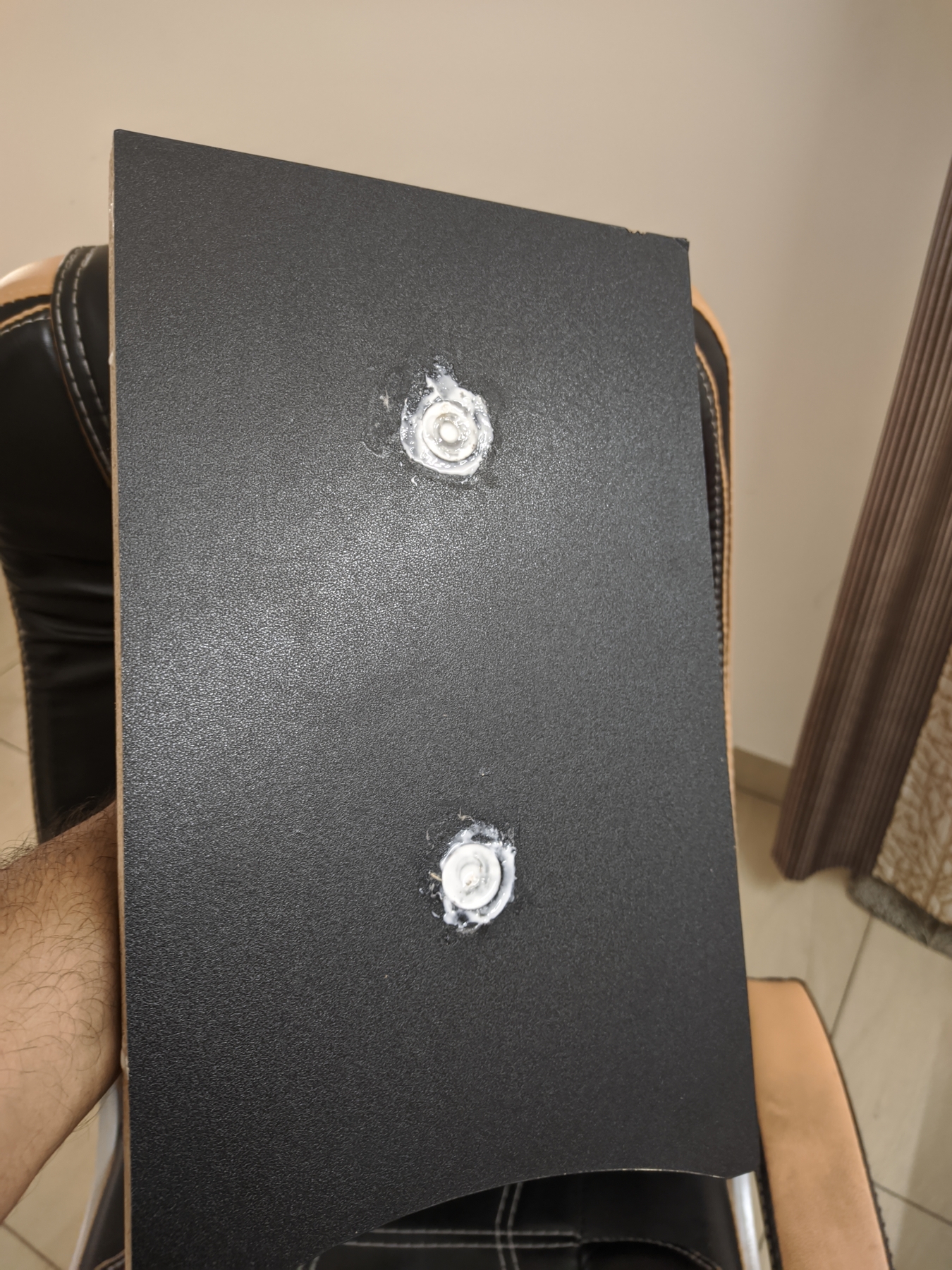











 Welcome to the sixth post in the really random R riffs series, or
Welcome to the sixth post in the really random R riffs series, or 
 Next to the mSATA HDD sits the additional board, which houses the Power, USB, Audio In, and the SD Card reader.
Opening that up, I got the small board. I barely use the SD Card reader, and given the annoyances I had to suffer because of it, there was no more mercy in killing that device.
So, next was to unsolder the SD Card reader completely.
Next to the mSATA HDD sits the additional board, which houses the Power, USB, Audio In, and the SD Card reader.
Opening that up, I got the small board. I barely use the SD Card reader, and given the annoyances I had to suffer because of it, there was no more mercy in killing that device.
So, next was to unsolder the SD Card reader completely.
 Once done, and fitted back into the machine, everything has been working awesomely great in the last 2 weeks. This entire fix costed me 0. So sometimes, fixing a bug is all that matters.
In the Hindi language, a nice phrase for such a scenario remnids me of the great
Once done, and fitted back into the machine, everything has been working awesomely great in the last 2 weeks. This entire fix costed me 0. So sometimes, fixing a bug is all that matters.
In the Hindi language, a nice phrase for such a scenario remnids me of the great  Welcome to gambaru.de. Here is my monthly report that covers what I have been doing for Debian. If you re interested in Android, Java, Games and LTS topics, this might be interesting for you.
Debian Android
Welcome to gambaru.de. Here is my monthly report that covers what I have been doing for Debian. If you re interested in Android, Java, Games and LTS topics, this might be interesting for you.
Debian Android



